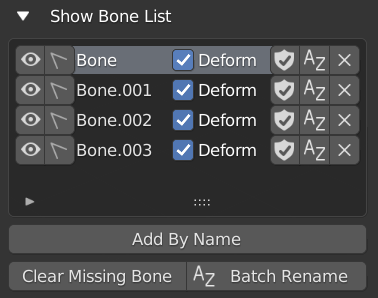Pseudo Bone Layer
Select Armature Object
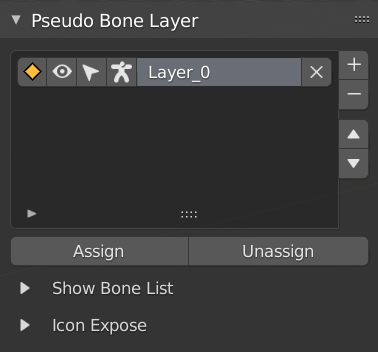
Pseudo Bone Layer is a Throwaway Layer System made just for temporary Bone Management to Group Bones together for Editing Purpose
This is not meant to be use as a Final Bone Layer System
The Pseudo Bone Layer Stores Bone Name in it’s layer and allow you to do different operation easily
Main Operator
Assign: Assign Bone to the Active Layer, Create one if there are no layers
Unassign: Unassign Bone from the Active Layer
Icons
- Layer Icons:
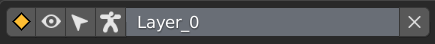
Keyframe (Pose Mode Only): Keyframe the bone in Layer
Visibility: Toogle Hide / Unhide of the bone in the layer (Similar to pressing H to Hide)
Select: Toogle Select / Des, Create one if there are no layerselect of the bone in the layer
Deform: Set the Deform State of the Bone in the Layer
Remove: Remove Layer
- You Can Enable or Disable the Icons in Icon Expose
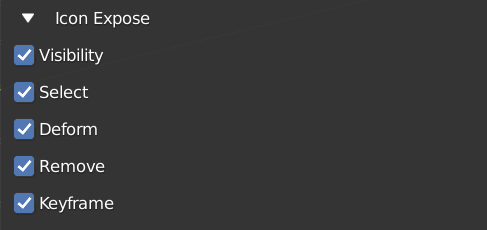
Bone List
A Listbox that Shows the Bone Name Saved in the Active Layer, you can add or remove bone name manually
Icons
Visibility: Visibility of the Bone
Select: Select State of the Bone
Deform: Deform Property for the Bone
Reserve: Prevent this Bone Name to be removed from “Clear Missing Bone” if the bone is missing
Rename: Rename the Bone
Remove: Remove the Bone Name from the Layer
Missing Bone
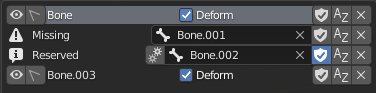
Missing Bone: If there are missing bone, It will look like this, You can change the bone for the slot or Edit the name
Bone List Operator
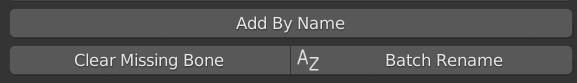
Add By Name: Add a Bone Name to the Layer, Regardless if the bone exist or not. (Reserved will be on)
Clear Missing Bone: Remove Missing Bone that are not reserved from the layer
Batch Rename: Batch Rename the Bone in the Layer
Warning
Note: Because it saves bone name only, if you rename your bone then the bone is no longer affected by the layer